Attribution gadget is a blogger identity button that usually added on the bottom of the page with text Powered by Blogger. Sometimes when you download free blogspot template they have it. You can keep it if you want, but if you want to remove it follow this easy blogspot tutorial for beginner below:
1. Log in to your blogger dashboard, and choose TEMPLATE.
2. Now on your template box, search ( Ctrl + F ) for this line:
<b:widget id=’Attribution1′ locked=’true‘ title=” type=’Attribution’>
or from picture below, you can see i just simply type Attribution.
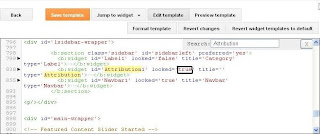
3. Replace the word true with false to unlocked the gadget. Click SAVE TEMPLATE.
4. Go to Layout, and click EDIT on Attribution gadget. Now you can see the Remove button is there, click it.

5. View blog, look on the bottom of you page, you will see the attribution button no longer exist.
this is not working for me . Attribution appears again after removing and saving the templat 🙁
make sure you replace the word true with false, so the gadget can be unlocked, and you will be able to remove it.
It also not working for me
i dont know any other tricks. that's what i did. and it work.
anyone can help?.
Its not working now, but before 1 year I have deleted the same way.
hi!